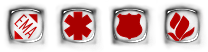
How the Solstice Pod Improves the Flow of Mission-Critical Information

Facilitating effective collaboration and decision-making among first responders and command is both essential to the success of the response and challenging in the wake of an emergency. On the one hand, it’s vital that mission-critical information flow efficiently in order for informed decisions to be made in a timely manner. On the other hand, traditional information systems – e.g. work stations, wireless networks, and collaboration technology – are timely and costly to setup. So what option does a response team have following an emergency? A product called the Solstice Pod solves many of the challenges faced in emergency response settings by enabling effective collaboration and decision-making with minimal setup time/cost and almost no dependencies for deployment.
Collaborating for Success

The Solstice Pod is a collaboration tool that turns any display (i.e. flat panel or projector) into a shared collaborative workspace where responders can share field data and other content wirelessly from the mobile devices they carry with them, including laptops, tablets and smartphones. That means responders can return to a field office or base of operations and wirelessly present photos or other data from the field to a display in the room for everyone to see and analyze. In this way, the Solstice Pod leverages the mobile technology that is easily transported by responders to the scene of the emergency and then facilitates the flow of information once back to the office/base.
Setup in Minutes, Not Hours, Days or Weeks

The Solstice Pod deploys in minutes, keeping personnel tasked on the mission rather than setting up equipment. In order for responders to start collaborating with the Solstice Pod, they simply connect it to the display, plug it in to a standard outlet, and configure the unit based on the instructions provided. The entire process takes less than five minutes and only needs to be done once, so the collaboration space is up and running quickly, ready to transform data from the field into actionable decisions.
All You Need is a Display (and an Outlet)
Have a Solstice Pod? The only other thing you need to start collaborating is a display (i.e. flat panel or projector) and a place to plug in both pieces of equipment. Because the Solstice Pod ships with a built-in wireless access point, you don’t need an additional, outside WiFi/Ethernet network. Users simply turn on the WiFi on their device and the Pod will transmit a signal for them to connect to, which will be visible on the display. However, if there is a WiFi/Ethernet network in place, the Pod can easily be attached to the existing network as well. The flexibility here is helpful when the emergency is coupled with damages to infrastructure – such as an earthquake that knocks out internet lines – or if the collaboration space needs to be mobile.
In the wake of an emergency, both time and information are vital. Unfortunately the vast majority of information systems aren’t designed for rapid deployment in environments with limited or interrupted resources. Because of this fact, responders have struggled to effectively leverage technology in service of the response mission. Mersive’s Solstice Pod changes that. As a flexible solution that leverages the most pervasive technology in the world – mobile devices – with minimal requirements for use, the Solstice Pod is an ideal collaboration solution for emergency response settings. It’s a technology that streamlines the flow of information by enabling multiple users to simultaneously share content for discussion, analysis, and decision making. And by doing so, the Pod serves to facilitate responders through ease of use and flexibility, not hinder them with complexity and limitations.








