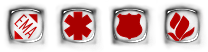
By David Dillinger, Staff Writer
In Part 1 of this series we looked at the key elements of Incident Command and TOC management. We took those key elements and matched them to potential high-tech solutions that can assist in reaching maximum efficiency and effectiveness. We talked to almost all of these vendors at the INFOCOMM 2015 Conference down in Orlando a few months ago. The elements we concentrated our efforts on were gaining situational understanding of, stabilizing, and managing the incident; establishing and managing internal/external communications interoperability (including information management); ensuring emergency responder and public safety including hazard identification and mitigation; coordinating for and managing incident resources (including multi-agency coordination); loss Control/financial management. Some of the technologies we found cross many boundaries and others may require some out of the box thinking but they’re all are useful in Public Safety.
SituMap by Texas A&M University-Corpus Christi/CartoFusion
SituMap, a mapping application that allows first responders quickly and easily “see” an emergency situation with a digital command center feel is heading to the commercial market. SituMap acts as a tablet-like digital situational awareness tool that shows all responders maps of crisis areas. SituMap is an easy-to-learn, multi-user, multi-touch software mapping application focused on cultivating participation, collaboration, conversation, and rapid decision making. With the touch of a finger, the table-size display can be zoomed, rotated, and drawn on. Like a personalized version of Google Maps, officers can search for locations and measure distances. But it goes further than Google Maps. A pin can be created in the application that could represent people, vehicles, groups, and locations of threats or safety concerns to responders. The pin can be strategically positioned around the area and directions can then be relayed to responders at the emergency location.
It runs on any Windows 7/8 device. A touch screen is highly recommended for the best user experience, although keyboard and mouse does work.
SituMap easily loads on any tablet laptop or desktop but does not currently work on Windows Phone, iOS, or Android, although that’s in the pipeline. Although there is no real-time two-way communication between SituMap devices right now, you can share a copy of your map document on other device with SituMap or send screen shots to devices without it.. As for collaboration, multiple people can map on the same large-screen touch device, which is useful when installed at a central location, such as a command vehicle, TOC, CAC or EOC. Additionally, pictures and aerials photos can be opened in SituMap, drawn on, and even stamped to the map to make it a permanent map feature. For example, a floor plan can be imported to SituMap, dragged, scaled, and rotated to match the floor plan of a building, then 'stamped' on the map. Once stamped, the floorplan in attached and moves with the map. This is all done with touch input without any complicated backend work. For further information about SituMap visit them here.
All-Weather Hailer PA System by AmpliVox
The All-Weather Hailer is a rapidly deployable package for disaster relief teams. All electronics are housed in a rugged, sealed, fully weatherproof carrying case. You can use your own 2-way radios (2 are needed) or the AmpliVox MURS radios for the communication devices. One 2-way radio acts as the receiver and is located inside of the weatherproof case connected to the external antenna and speakers. Using the other 2-way radio as a microphone, you can transmit messages up to 2 miles away. Multiple stations can be setup throughout an area and activated simultaneously as a group. Amazing possibilities in support of multiple mission roles. For further information visit their website or contact: Amplivox, Bill Gamber, bgamber@ampli.com (1-847-504-8431) all weather hailers.
Digital Audio Travel Partner by AmpliVox
This 250 watt system will clearly and powerfully project your voice over an audience of up to 7500 people in a room size of up to 25,000 square feet but is designed for use indoors or out. The system is powered either with AC power or with its build-in rechargeable battery that lasts about 10 hours on a single charge. It only weighs 40 lbs but has wheels built in. It can stream audio via Bluetooth technology, has a wireless Microphone 16 channel receiver and an SD media slot. It also has 5 expansion slots for upgrading with technology advancements. Remote control and ultra-lightweight neodymium speakers. Find out more here or contact Scott Hough at 404-819-6252.
xFold SPY by Stampede UAS
The xFold is an advanced multi-rotor sUAV drone specifically designed top level aerial videography. The xFold frame can change between a Quad, Hexa, X8 and X12 / in minutes, due to the folding moving arms with quick releases, that place the motors and propellers in the perfect spot for perfect balance and efficiency. The frame design idea is to provide the user options to use the same frame for different applications, payload and weather.
The xFold rig was designed by Ziv Marom by an experience sUAV pilot and cinematographer with years of experience in Aerial Video and Cinematography for featured films such as Expendables 3, HomeFront, and Sparks. This sUAV is perfect for small payloads and sensors, it’s small yet light and strong, and long flight time. Recommended cameras are the GoPro, and similar size cameras. xFold SPY X4 configuration starts around $999.00. For more information contact Stampede UAS Daniel Griffin, 212-481-3456 ext 25 or 845-536-2200 dgriffin@griffinpr.com or follow this link.
Acano Audio, video and web collaboration
Imagine having all of the tools your team needs to work together available in one place and always accessible. The Acano communications platform unites previously incompatible audio, web and video conferencing technologies. Deploy it as a stand-alone solution or as middleware in your existing communications infrastructure. The Acano platform provides functionality such as cost-efficient audio and video conferencing bridging, interoperability (e.g. Skype/Lync) and browser access through a multitude of devices. Acano operates in coSpaces. A coSpace is a virtual meeting room that anyone can easily join no matter what technology they are using. coSpaces are unlimited so a coSpace can be created for every project and team. And just like in a war room or huddle room, a team can see notes and an agenda at any time.
Everyone is able to use their preferred device: smartphone, tablet, laptop, video system or Lync client. Each person can have as many devices as they like and move seamlessly between them. Multiple devices can be used at the same time. coSpaces are about people exchanging ideas, whether they are from the same organization or many different ones. Anyone can be invited just by sending them a link, opening up opportunities for B-to-B and B-to-C services. Acano is secure, using “clean slate” technology and a secure development lifecycle. Imagine collaborating via mobile phone call, video call or content sharing to/from the responder on the ground to anyone or anywhere else information needs to go all at the same time. For further information go to their website.
Wall Collaboration software by Hiperwall ‘Next Generation Video Wall Systems‘
Hiperwall is an innovative video wall and distributed visualization system that lets you see the big picture in a brand new way. I’m told It’s the most powerful video wall system available today that is software versus hardware driven, giving you unmatched speed, flexibility and functionality in extremely high resolution. The key breakthrough of the Hiperwall system is their distributed architecture that applies classical parallel processing techniques to overcome the performance limitations typically associated with the display of large or numerous items on multiple display devices. The result is a high performance, high resolution visualization system that gives you scalability without specialized or customized hardware, giving you multiple technical and business advantages: Scalability, Flexibility, Reliability, Usability, Affordability and Use of Multiple Types of Content at the Same Time. Hiperwall can display digital images in jpeg, png, bmp and tiff formats; It can display extremely high resolution images in standard graphic formats, up to 1 gigabyte or larger in size; Play digital QuickTime movie files; Play live content from digital cameras and playback devices streamed across the network in standard or high definition; Display real-time replicas of the screen display of any network attached computer, allowing that PC to "send" its screen to the wall Display Your Own Content; Move any piece of content to any location on the video wall, as easily as dragging a window around the desktop of a PC; Resize any piece of content to any size. Have it occupy one area of a single monitor or expand it to cover the entire video wall; Zoom in to see fine detail or zoom out to see the big picture; Rotate any piece of content to any orientation; Adjust the transparency of any piece of content from fully opaque to fully transparent, great for doing visual overlays; Adjust the color shading of any object to expose new visual information or match desired aesthetics; and Multiple copies of any content can be displayed simultaneously on multiple locations on the wall, and each clone can be independently sized, positioned, rotated and colorized. In a TOC/CAC/EOC environment, the collaboration possibilities are endless. Imagine using the big screen to watch the incident live while simultaneously updating the events log, tracking resources and briefing the boss via Video Teleconference all at the same time, on the same big screen without missing a beat. For further information go to their website, or email info@hiperwall.com.
In the TOC/EOC, multiple personnel can be updating the ‘big screen’ simultaneously as the digital information comes in. Used by itself or in conjunction with other collaboration software. This product has great potential in a TOC/EOC environment.
Portable RF Listening Systems by Listen Technologies
We found too many systems of interest at Listen Technologies. The Digital IR 32-Channel, 20 Person Assistive Listening System it includes high quality stereo audio, Up to 32 channels, 28,000 radiator coverage, Up to 70 hours battery life, Secure signal that cannot be picked-up outside of the room. No interference from fluorescent lighting, Receiver automatically synchronizes available channels with transmitter, Can be used in bright sunlight, Sensitivity control per audio input. Learn more here.
Portable RF Systems come in Individual, 7 person, 15 person, 30 person, and 120 person set-ups for organizations (they say tour groups, we see TOC operations) that wish to ensure their visitors (officers, officials) understand every word. Specifically designed for indoor or outdoor tours of any venue and language interpretation. Includes Portable Transmitter and microphone, display receivers with ear speakers, batteries and a carrying case. Contact Peter Papageorge, peter.papageorge@listentech.com or learn more here.
Nureva Span Ideation System
Intended for design, creative processes and business-process reengineering, the Span ideation system combines a panoramic projector with a digital canvas to create an expansive team workspace measuring 10' wide (3.1 m) by 4' high (1.2 m), with 130" (3.3 m) on the diagonal. The new WM220i model includes two panoramic projectors installed side-by-side to create a 20' wide (6.1 m) seamless collaboration space that is 245" (6.2 m) on the diagonal. The images from the two projectors are melded into one image via the image-alignment module included in the system. Ideation participants create their ideas on their personal devices, (computer or tablet) and share them on the team workspace in the cloud. The system draws upon familiar, simple and flexible tools such as electronic sticky notes, images, pages and flip charts. The digital canvas retains all of the flexibility that paper-based systems offer (e.g., large workspaces with persistent information) while overcoming many of the challenges (e.g., the awkwardness of physically moving large numbers of sticky notes, sticky notes that fall off the wall, inclusion of remote participants in the process, the need for transcription, and storage and retention of the work). The canvas offers 40' (12.2 m) of digital space, with 10' (3.1 m) visible on the panoramic display that can be panned horizontally. Users contribute content in the form of notes, pages, folios and images, and organize content by moving and grouping.
The software is accessible on Chrome™ browsers and as apps on iOS and Android™ tablets to enable users to create digital artifacts and post them to the shared canvas. Multiple types of digital artifacts can be created on a personal device or at the canvas: Digital 3" x 5" (7.6 x 12.7 cm) sticky note; Digital 8.5" x 11" (21.6 x 27.9 cm) page; Large digital 32" x 42" (81.3 x 106.7 cm) folio flip chart for capturing notes, decisions and action items; and Users can post images to the canvas, then manipulate them. The system’s HD panoramic projector delivers the same useful life as most flat-panel displays. Touch and pen interactivity are provided by a touch module, supporting simultaneous multiuser and multitouch activities. In the TOC/EOC, multiple personnel can be updating the ‘big screen’ simultaneously as the digital information comes in. Used by itself or in conjunction with other collaboration software. This product has great potential in a TOC/EOC environment. For more information go to their website.








